Power you site to success with a powerful suite of Marketing Tools
Magento has a great suite of tools and functionality to allow you to market and optimise for SEO
Gifting
Text field at checkout allowing customers to personalise the products in their order.
Offer your customers the ability to add their own personal touch to their gifts by enabling the gift options feature. With this feature enabled customers can add a personalised gift message to their order or individual items within the order.
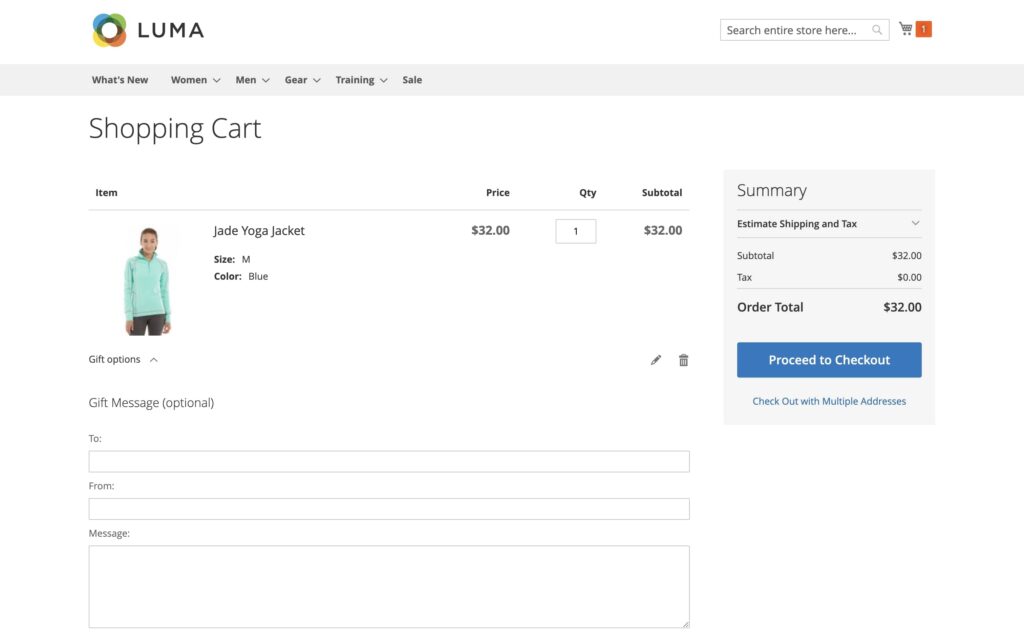
Key features
- Customers can add a personalised gift message to their order.
- Set whether customers can apply one gift message for the whole order or multiple. gift messages for individual items.
- Enable/Disable the gift option on a product level.
Wish Lists
Save your must-have products for a later date with Wish Lists
Allow your customers to save the items they are interested in for purchasing at a later date. Whether it is from the category, product or shopping cart pages customers can create a list of products on their account so they can purchase the products at a later date
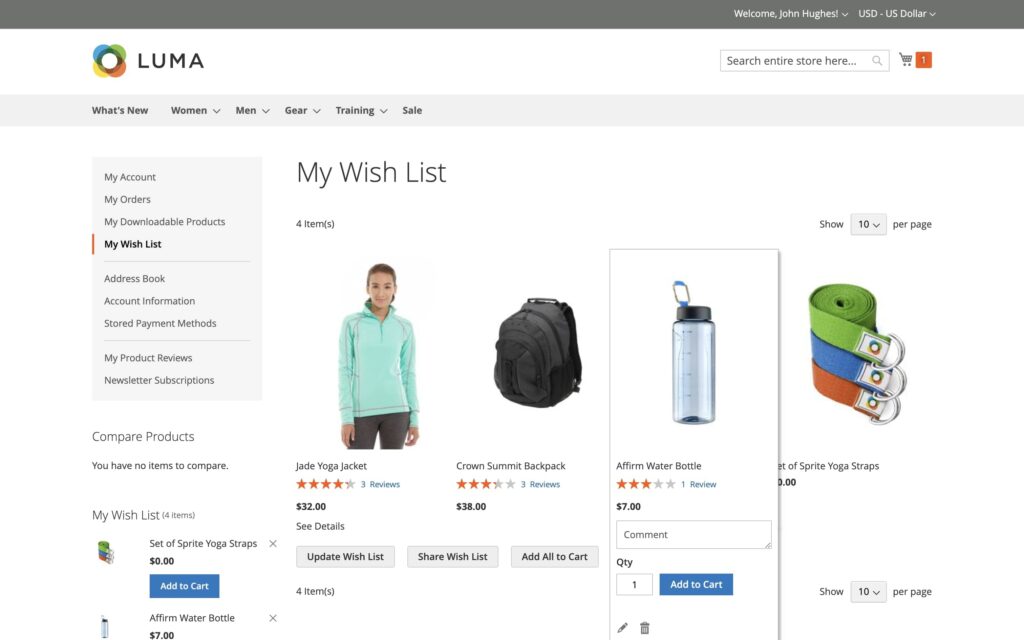
Key features
- Allows customers to save items for later purchase.
- Option to add to wish list via category, product & shopping cart pages.
- Wishlist accessible via customer account page.
- Store admins can view all wish lists within the admin panel.
Reviews
Gain valuable feedback from your customers on your product catalogue
Engage customers to leave product reviews which can be moderated by the store owners before being displayed on the storefront.
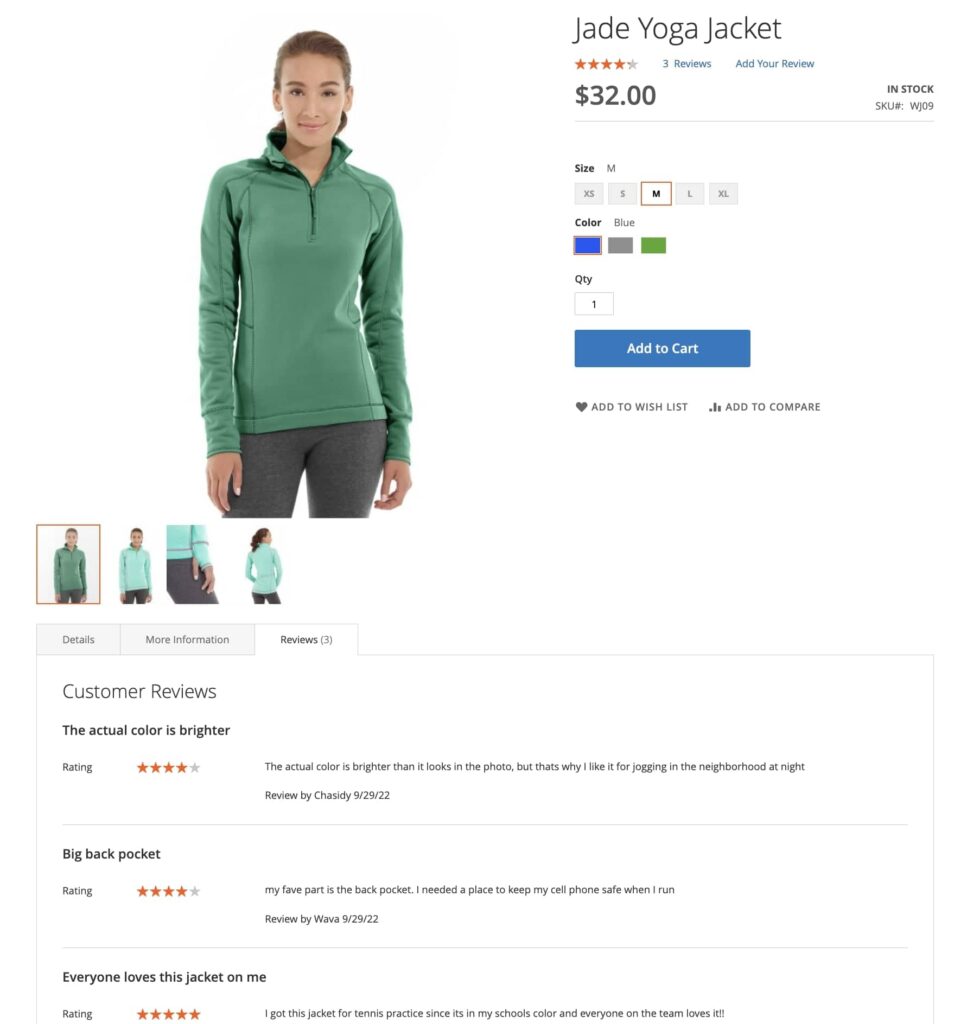
Key features
- Customers can write and submit reviews from the product page.
- Admin users can moderate reviews that are received before they are published on the product page.
- Admin users can approve, edit or delete reviews.
- Reviews can include a rating, comment and title.
Newsletters
Marketing tool that allows contact to your customers with promotional content at any time
Increase customer loyalty and engagement by using the newsletter feature to keep customers informed of your latest promotions and store information.
Key features
- Customers can subscribe to the newsletter via the frontend.
- Admin users can create and send newsletters to their subscribers.
- All newsletter subscribers can be viewed via the admin panel.
- Unsubscribe to the newsletter at any point via the customer account page on the frontend.
SEO/Analytics
URL Rewrites and Redirects
Improve the user experience using URL rewrites to create user-friendly URLS across your store.
Create custom, user-friendly URLs for your store to improve your search engine rankings and improve the overall customer experience.
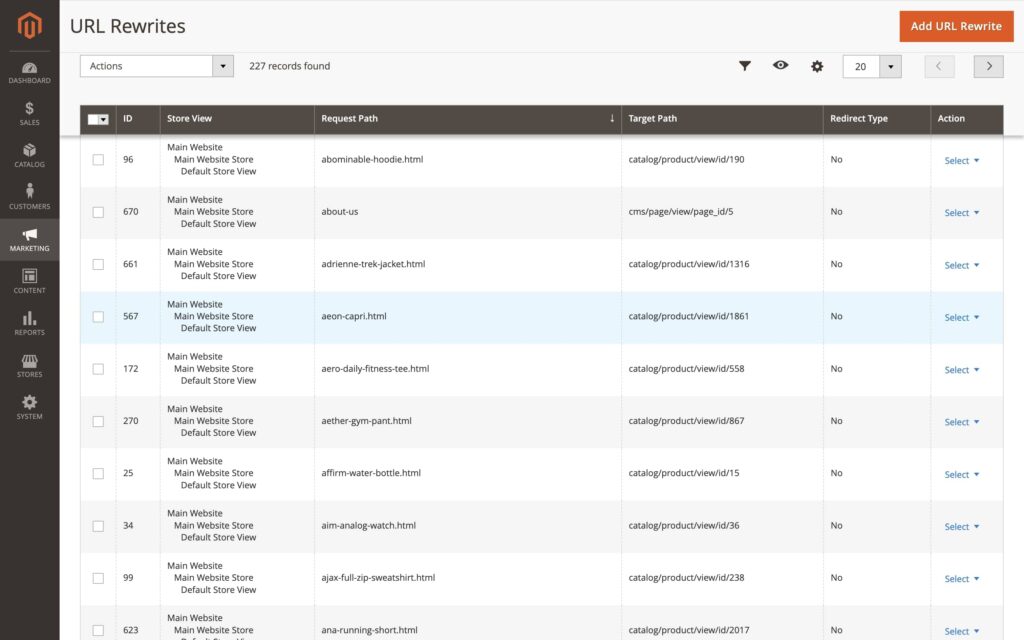
Key features
- Rewrites can be created for products, categories, CMS pages or create a custom rewrite.
- Manage URL rewrites via the admin panel.
- Option to use a 301 (permanent) or 302 (temporary) redirect.
- Add a description of the rewrite you are adding.
Canonical tags
Important SEO feature that improves site ranking and solves duplicate content problems
Prevent search engines from penalising your ranking by introducing canonical meta tags, this will tell search engines which pages to index when URLs have the same content.
Key features
- Enable canonical tags for products & categories via the admin panel.
- Tells search engines which pages to index when multiple URLs have similar content
Meta Data/Robots
Maximise your stores search engine visibility with these powerful SEO tools
Take control of what information you would like to be indexed by search engines, specify tiles and descriptions to best describe your products for search engines. If there are specific pages or files you wouldn’t like to be crawled create and customise the robots.txt file via the admin panel.
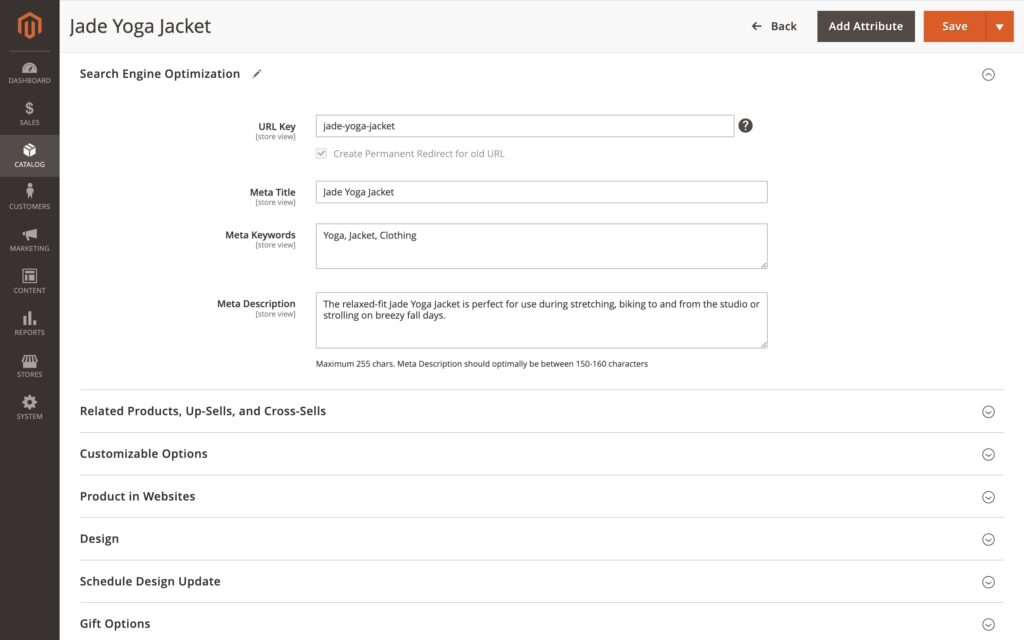
Key features
Meta Data
- Meta data can be specified for each store view and can be overridden on a per product, category and CMS page basis
- Using relevant meta data can help improve search engine ranking
- Specify a meta description, meta title and meta keywords within the admin panel
Robots
- Robots.txt file can be added and edited at any time via the admin panel
- Specify the user-agent and the pages that should not be crawled in the file
- Use wildcards to specify patterns of URLs that shouldn’t be crawled.

